"Voices Of The Void" Demo 0.6.1
"quick" patch turned out into an actual update
Not too crazy but it has something to look at. Resetting the save\starting a new one isnt necessary, but it adds a few interesting stuff that wont appear on old saves, just so you know.
Fixed:
>Items can be transferred from sandbox using mailbox
>Tutorial lighting
>Sitting in the chair disables the sit function afterwards
>Nails get duped when used with RMB
>Saved images arent loading properly after Save&Load
>Assets folder cant get generated automatically
>Key rebinding and input
-Coordinate panel (?)
-Ladders
>Buttons under the map
>Piramid debug sphere
>Terrain collision near the hatch area
>Mannequin spawn rate
>Satellite signal
>Kerfus
-Ai (?)
-Kerfus displayed on the radar as 2 entities
-Continuous physics sounds of a wheel
>Cant save tutorial achievement
>Sandbox tutorial glitch
>Exscessive amout of red signals
>Day count and clamp
>Underwater sound effect stays on after death and restart
>Floating rocks (?)
>Mannequin spawn max amount
>Hook cant be spawned through the store order
>Window dirt load (?)
>Funny shroom spawn
>Custom CLUT support
>PC signal list sorting weird behavior
>Alarm trigger
>1 physical material
>Englis gramatiks
>Navmesh in transformers booths doorframes
>Radio tower [REDACTED]
>Printer can stuck on place while printing
>Fire damage
>Hooked objects kept spinning
>Renaming drone camera results a couple of glitches
>Radar ping points displayed incorrectly
>Use held items while rotating the grabbed object
>IGP plush turns into varg shroom when bought from the store
Changed:
>Hatch area
-Added objects [needs objects\events reset]
>Default gamma
>Store
-Added 1 new object
>Help section
-Added 1 hint
>Piramid signal timing
>Drives
-Breakable
>ATV
-Durability
-Turning angle
-Suspension
-Can be targeted using sv.target
-Added horn
-Wheels physics
-New mechanics
>Settings
-Added 2 settings
>Rufus
>Playermodel
>Barrel damage sound
>Drive damage sound
>Printed objects
-Can be destroyed using tools
>Water
-Extinguishes fire (rip gmod reference)
>Terrain background texture
>Pine subsurface texture
>Hook
-Can change the length
-Can be thrown
-Stiffness
>Yellow wisp spawn radius
>Map
-Added new test objects
>3d printer
-Supports PBR and physical materials
>Language translation
-Polish
-Portuguese
-Dutch
Removed:
C U B E
Added:
>Alt+E hotkey
>l a c r e a t u r a
>1 threat
>Disclaimer
>2 locations [needs objects\events reset]
>1 object
Files
Get "Voices Of The Void" Pre-Alpha
"Voices Of The Void" Pre-Alpha
Gather unknown signals from deep, silent space
| Status | In development |
| Author | mrdrnose |
| Genre | Simulation |
| Tags | 3D, Aliens, Atmospheric, First-Person, Horror, Low-poly, Sci-fi, Space, Unreal Engine |
| Accessibility | Configurable controls, Interactive tutorial |
More posts
- "Voices of the Void" Pre-Alpha 0.8.2cJun 06, 2025
- "Voices of the Void" Pre-Alpha 0.8.2bMar 25, 2025
- "Voices of the Void" Pre-Alpha 0.8.2Jan 20, 2025
- "Voices of the Void" Pre-Alpha 0.8.1Nov 01, 2024
- "Voices of the Void" Pre-Alpha 0.8.0Aug 19, 2024
- "Voices of the Void" Pre-Alpha 0.7.0Mar 11, 2024
- "Voices of the Void" Pre-Alpha 0.6.3bNov 03, 2023
- "Voices of the Void" Pre-Alpha 0.6.3aOct 31, 2023
- "Voices of the Void" demo 0.6.3Oct 22, 2023
- "Voices Of The Void" Demo 0.6.2aaSep 14, 2023

Comments
Log in with itch.io to leave a comment.
good game also that jumpscare at the tutorial got me good
i just deleted 1 file and game is not opening and you who created the votv why do you disable the download links to the older version
and now i need wayback machine to get the files of the votv 0.6.1
that didnt work
not the cube...
Will throw a couple bug reports here, may or may not be related to me using a save from the previous version, and others seem to happen even on new saves.
1) Entering consoles and computer immediately after running up to them sometimes locks the player camera in an obtuse direction, obscuring their view of the console/computer UI. Exiting and re-entering fixes this. Happens on old and new saves.
2) Player will sometimes drift in the direction they held directional keys upon exiting vehicle. On some occasions, the vehicle couldn't be moved at all, but the player would be locked into forward/backward motion after exiting. Opening and closing inventory stops this.
3) "Vehicle reset" will sometimes reset Maxwell. I do not know if this is intended or not, as sometimes Maxwell will disappear and I need to hunt for him again, and other times he stays right where I placed him before resetting the vehicle.
4) Maybe spoiler related?
-Objects in your inventory as you are sleeping may vanish when you wake up elsewhere from where you slept. Doesn't happen after dreams, only during this event. Happens on old and new saves.
- - - - - - - - - - - - -
5)Spoilers:
"Virus" signal having unintended effects. Only after loading from save did the game register that I cannot track without repairing the servers first. Happened only on 0.6.0 save, but thought it was worth mentioning.
6) Omega spoilers:
Rozital ship event not executing properly. First sequence will trigger, but nothing else happens afterwards. As far as what I can tell, the event seems bugged due to my save version or some variable unknown to me.
7) Unintended or poorly timed reactions from scientists after sending particular signals out. Story advancing signals,
such as the emergency message stating everyone is dead, received typical email responses. However, benign level 2 and 3 signals from dwarf planets and gas giants would receive concerning responses from the scientists.8) The "Pyramid" might clip through the ceiling of the base. The event has only occurred once for me so it may just be a freak incident, but thought it was worth mentioning.
for some reason i cant find the app data of vot
Hint - dont do ariral.pls in tutorial, you wouldnt be able to leave :D
you can do that?
huh neat
(minor SPOILER)
The hidden drive next to the base does not contain a signal.Seconded this, with an additional bit of information. I dug up a hornet's nest/beehive near the main building, which counted as a treasure. Subsequent digs at points indicated by the metal detector counted up "treasures found" but no items spawned for me after the hive.
However, this was after several attempts at each point, since I was still figuring out just how to interpret the signals from the detector. Wondering if maybe too many dirt balls and holes is somehow interfering with spawning the items.
The radio and the files for custom things won't work no matter what i do :[
Go to C:\Users\(insert Username here)\AppData\Local\VotV\Assets in your computer-folder's searchbar, and make sure to use pngs for the paintings.
i also recommend going back and saving Local to Quick Access, making the process way faster for adding new paintings & what-not. (don't remember much else tho)
Please add in settings the ability to disable Transformers, so I can chill without stressing about lights going out, or add it as a upgrade.
They were added to get you to leave the base more often.
As fine as I have been with going out more often to jump the transformers, I actually agree there should be an option to disable power depletion or having some module upgrades that steadily improve transformer duration.
It isn't so bad when playing on easier difficulties in the first half of the demo. However, as soon as the warning drone drops, I find myself having to save, quit, and return at the 8AM mark to get "those things" to actually despawn, and it's pretty annoying.
wait when they mean cube gone are they referring to THAT cube?
to anyone having the asset folder not generate in appdata or in a new userfolder, try starting the game in administrator mode, it will generate in a new userfolder but atleast youll have the assets folder
THX <3
thank you mate.
you literally cant put down the suitcase from spawn after you pick it up
because the game pretends there ISNT enough space around you even though there clearly is
so now youre stuck with a fucking suitcase on half your screen that you can never get rid of
what the fuck?
Try ragdolling.
Man, we really need a keybind for dropping held items huh?
No use rushing the devs tho, so i can wait.
alt+r, it tells you this in the tutorial and help menu
That only puts things in inventory from what i have seen.
What i meant was a keybind to drop the item on the ground.
alt+r places the item where you're looking.
Green box got broken with this update. Pretty sure I recall it working fine with 6.0, note though I got the update literally as it got uploaded and it seem like there are multiple versions of 0.6.1 floating out there now. This may or may not had been fix or not been broken in the first place already. (the first version broke a lot of stuff along the way and wouldn't be surprise if this just so happen to be one of them in the crossfire) If someone else can check as well with a later version then that would be lovely.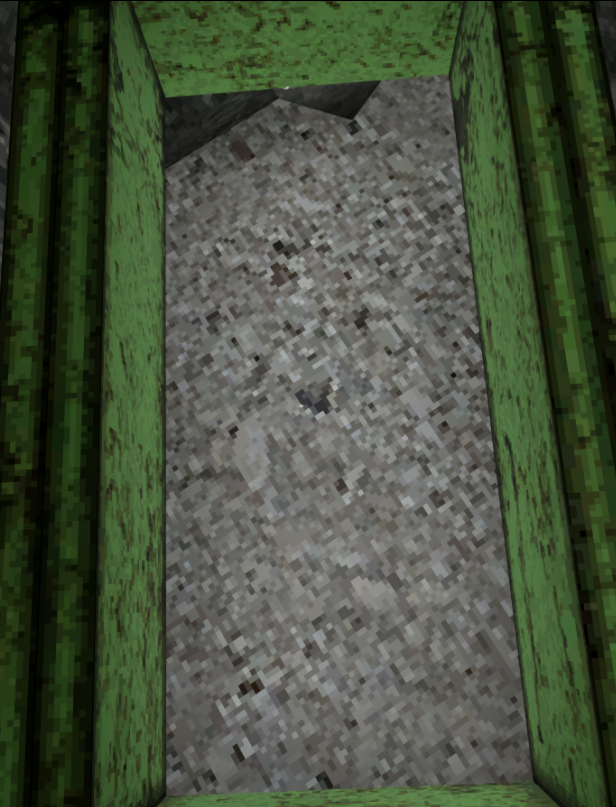
Try it out on _b update. The green box is just straight up broken. A shame too as it was one of the cooler effects you get to see in the game.
how do i get to the assets folder, i dont think its there
You can get there by following this file path on your computer.
C:\Users\(Username)\AppData\Local\VotV\Assets
If you get there and there's no Assets folder there, then you can download this from the Dev's Discord server and extract this in the folder.
https://cdn.discordapp.com/attachments/1017430715471777873/1128748599526834266/d...
tysm
You the goat for this wolfman55
Thank you for this. However, despite me extracting the folder in the right location and putting all the right files in the right folders, the game still doesn't load the files for me.
are you using the itch.io launcher by any chance?
if so, check the users folder in windows and look for any user called itch-player (or something along those lines), then just search the appdata folder within that user
I've checked the users folder but there was no "itch-player" user.
If you check out the help menu in the game it says the files should be PNG files. I was having the same issue, couldn't get my pictures to work, swapped them all from jpeg to PNG's and they worked just fine.
My images are already PNGs.
Assets folder still missing for me, even after I had the game generate a new VotV folder. Maybe add a button that regenerates the assets folder?
If the FaQ in the Discord server, the Dev said you can download this and extract it inside your appdata\local\votv if you don't have a Assets folder.
https://cdn.discordapp.com/attachments/1017430715471777873/1128748599526834266/d...
Thanks, but despite doing what you said, it didn't work.
Dang. I would goto the discord server and ask there on how to fix it. They would know a lot more, then I would at this point.
Cube gone? Good riddance.
this god damn game man holy macaroni
Incase anybody comes by and sees that this version of the game doesn't work. I reuploaded a older version that isn't 0.61_a.
https://drive.google.com/u/0/uc?id=1x6Nf9vtfZrdF77RI3qHVjdv2W4bHNaqM&export=down...
DrNose will probably fix this in the next 24 hours, but this link is for those who wants to try 0.61 that isn't broken and don't want to wait for DrNose to fix it.